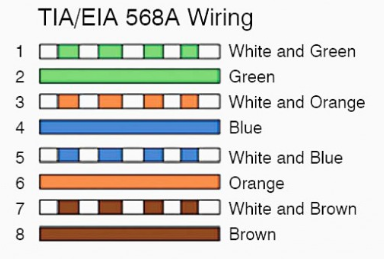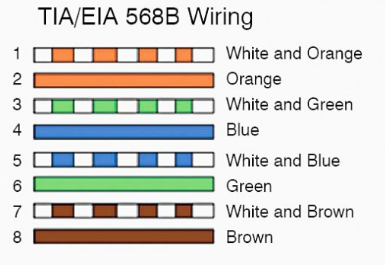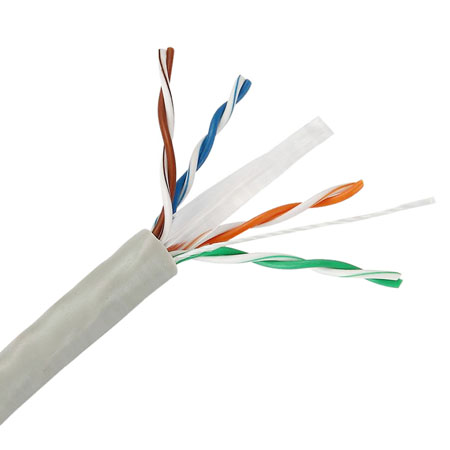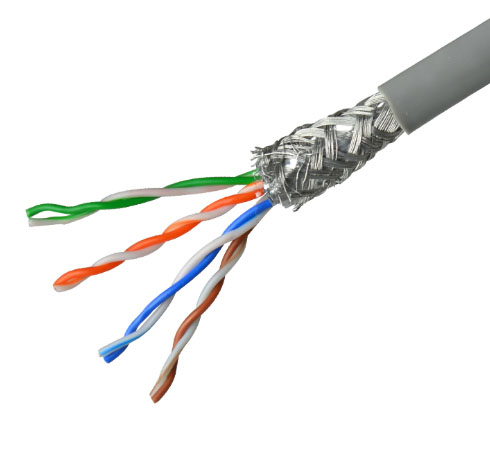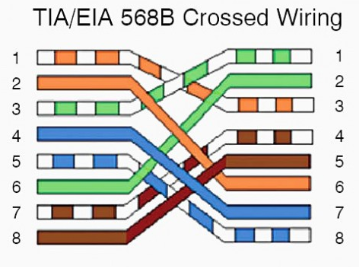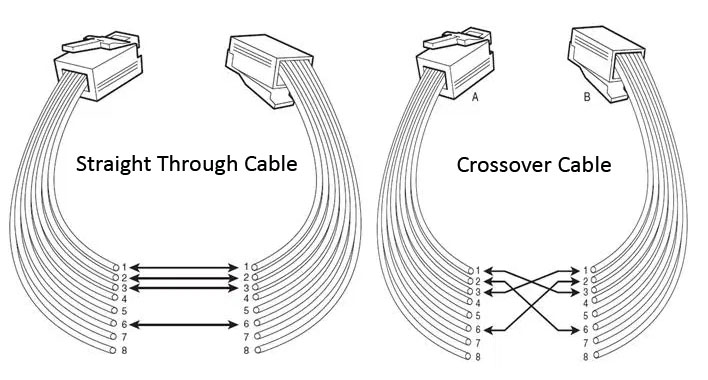Table of Content
- What's the difference between Cat5, Cat5e, Cat6, Cat7, and Cat8 cables?
- How long can I go with Cat5/Cat5e/Cat6 cable?
- Which to choose: Cat5, Cat6, or Cat7 cable?
- What kind of connector does it use?
- What's the difference between 568A and 568B?
- Can I use a modular coupler to join two network cables?
- What are those plastic clips that came with my RJ-45 jacks?
- Why are the RJ-45 plugs I crimped failing?
- Why do some patch cables have boots?
- What's the difference between PVC, riser, and plenum cables?
- What's all this about twists (twisted pair)?
- What's the difference between unshielded twisted pair (UTP) versus shield twisted pair (STP)?
- What are 66 and 110 blocks?
- Isn't coaxial cable better?
- What is the difference between Cat-5 and Cat-5e?
- What is a crossed or cross-over Ethernet cable and how do i make one?
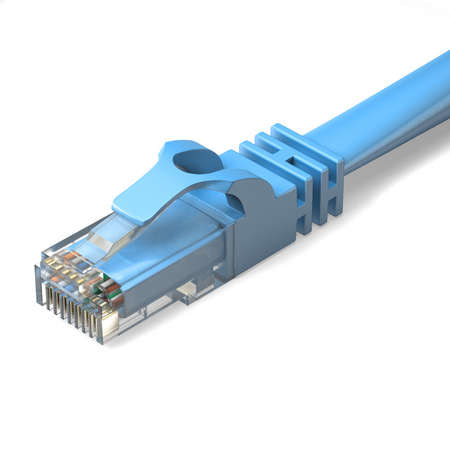
What's the difference between Cat5, Cat5e, Cat6, Cat7, and Cat8 cables?
Each Ethernet network cabling designation essentially represents an improvement over its predecessor. For example, Category 5e (Cat5 Enhanced) offers better performance over Cat5. Typically, each version offers better shielding and faster data transfer rate than the previous version. The number of twists differ between each category of cables and typically, the higher the category, the more twists there are. The specification for each category is defined by the IEEE 802.3 standard.
| Cat5/Cat5e | Cat6/Cat6a | Cat7/Cat7a | Cat8 | |
|---|---|---|---|---|
| Frequency | 100-250MHz | 250-500MHz | 600Mhz-1GHz | 1-2GHz |
| Maximum Bandwidth | 100Mbps/1000Mbps (1Gbps) | 1Gbps/10Gbps | 10Gbps/40Gbps | 40Gbps |
| Maximum Length | 100m | 100m (or 50m at 10Gbps) | 100m (or 50m at 40Gbps) | 30m |
| Cable Construction | Unshielded Twisted Pair (UTP) or Shielded Twisted Pair (STP) | Unshielded Twisted Pair (UTP) or Shielded Twisted Pair (STP) | Shielded Twisted Pair (STP) | Shielded Twisted Pair (STP) |
| Cost | Low | Fair | Moderate | High |
| Comment | Considered obsolete, should not be used for new build-outs. Suitable for most homes and small business. | Good budget choice for new network builds with bandwidth to handle most small- to medium-sized businesses. | Cable is very rigid making it hard to bend and fish due to the extra shielding. Recommended for new build-outs. | Very costly and should only be considered in network environments where speed is very important. |
Back to Top
How long can I go with a Cat5/Cat5e/Cat6/Cat7 cable?
According to ANSI/TIA/EIA-568-A standard, "horizontal wiring" from a wiring closet to the outlet should be 90 meters or less, plus another 3 meters for a patch cord to the workstation. In round numbers, that's about 100 meters (328 feet).
If you plan to connect between buildings with different power sources, or go beyond 300 feet, you should consider using fiber optic line with a media converter at each end.
Which to choose: Cat5e, Cat6, or Cat7 cable?
For most home and small office/home office (SOHO) networks, Cat5e should be your minimum. If you are building or upgrading your network, Cat6 is recommended. Cat6 is affordable and will provide the bandwidth headroom to handle additional network traffic in the future.
If you are a small- to medium-sized business with dozens of computer users and servers, Cat6 is the minimum recommendation. It is affordable and provide sufficient bandwidth for typical business network traffic. However, if your business handles large files on a daily basis, Cat7 is worth considering. It is pricey but you can benefit from faster file transfers to help ensure productivity.
Back to TopWhat kind of connector does it use?
These cables use the RJ-45 connector. It consists of an 8-position, 8-conductor connector, as illustrated.
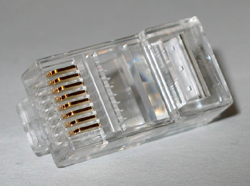
What's the difference between 568A and 568B?
TIA/EIA-568A and -568B are two standards for connecting
Category 3 and Category 5 wire to connectors. Both are appropriate
for high speed data, though 568B is somewhat more common for
installed wiring and 568A is more common in jumpers. There
is no performance advantage either way. The only real difference between the two
is the order in which the pairs are used (orange and green).
Hold a cable as if to plug it into a wall jack, the locking tab down (contacts
facing you). The contacts are numbered 1-8 from left to right. Here's what you will see:
Pin 1: Green
Pin 2: Green
Pin 3: Orange/White
Pin 4: Blue
Pin 5: Blue/White
Pin 6: Orange
Pin 7: Brown/White
Pin 8: Brown
Pin 1: Orange/White
Pin 2: Orange
Pin 3: Green/White
Pin 4: Blue
Pin 5: Blue/White
Pin 6: Green
Pin 7: Brown/White
Pin 8: Brown
568A and 568B may be used interchangeably in a system SO LONG AS both ends of a given cable are terminated the same way.
Can I use a modular coupler to join two network cables?
There are some couplers that are designed for network cables, but most are not -- they're mostly intended for extending cellular and business phone sets. And it isn't always apparent which are which. In general, you are better off using one cable of the right length than joining several together to minimize adverse affect on network performance.

What are those plastic clips that came with my RJ-45 jacks?
They provide some strain relief (so the wire doesn't pop out of the connection) and keep dirt and moisture out. They are not a replacement for using a proper punchdown tool to make the wire connection.
Back to TopWhy are the RJ-45 plugs I crimped failing?
There are two varieties of network cables that should be used: one has solid conductors and is generally
used for permanent wiring; the other has stranded conductors and is generally
used for making flexible patch cords. Some RJ-45 plugs are
designed for solid wire (their contacts straddle each conductor), others are designed
for stranded wire (and pierce through between of the strands). Using the wrong
type of plug for a given type of cable will make a poor connection that may fail
intermittently. There is a third variety of RJ-45 plug that will work with either
solid or stranded wire.
Another cause for bad crimp connections is using the wrong
crimping tool for a given brand of connector. In particular,
many AMP brand connectors have the strain reliefs located in a different position
than most. Using a standard tool with these plugs will damage the plug.
Additionally, ensure that the wires when cut are of equal length and pushed all
the way up into the plug so the copper is flush at the top.
Why do some patch cables have boots?
They look nice, and the companies that make patch cables can sell them for more money. Also,
when you pull a cable back through a nest of other wires the boot keeps the
locking tab on the plug from getting snagged and broken off. (That probably
isn't a big concern for most home networks!)
Do boots keep dust out? Possibly, but a jack with a plug in it shouldn't be getting dust in there anyway... it's the empty jacks that collects dust.
What's the difference between PVC, riser, and plenum cables?
The terms PVC (CM), riser (CMR), and plenum (CMP) refer to the jacket material of the network cables. It has no relation to the category of the cable (e.g., CAT5e, CAT7a) or its performance. These terms refer to the material used for the outer jacket of the cable to meet certain safety requirements.
Plenum rated cable is required by some fire codes if you run network cables in locations where the an air handling system moves air -- such as above suspended ceilings (plenum areas). Plenum cables are often used in commercial spaces and are designed to withstand higher temperatures than ordinary PVC jacket, burns less readily than PVC, and emits less toxic fumes when burned. Thus, if a fire does occur in an office, there is less chance of toxic fumes to circulate throughout the building. If an office building uses air ducts, plenum cables are may not required - check with your building or local city code on what's required.
Riser cable is a type of PVC cable and are designed for use in walls or in vertical cable runs between floors in non-plenum areas. Typically, they are install inside cable conduits and the jacket material is designed to minimize fire from spreading from one floor to another. However, the fire rating of riser cables is not as strict as plenum and thus should not be as a plenum substitute.
PVC (Polyvinyl Chloride) cable is what you you commonly buy for most of your home or office space networking cabling. These are often used in server rooms and network runs throughout office rooms. However, these are not fire-prone and thus should not be used in plenum spaces.
For most homeowners, plenum rated cable is not necessary and they typically costs two to three times more than PVC. There is no electrical or performance difference between the two and either will perform equally well.
Back to TopWhat's all this about twists (twisted pair)?
Each network cable contains four pairs of color-coded wires, each pair twisted at a regular rate. Better
grades of cable deliberately apply different amounts of twist to each pair. 10-Base-T and 100-Base-T lines use two pairs, one to transmit and one to receive
data, copper Gigabit uses all four pairs. The twists provide a consistent impedance along the length of the cable, reduce the cross-talk (electromagnetic interference) between pairs
and tend to make induced noise cancel out.
To preserve these qualities, it is important to maintain the twist when installing connectors,
right up to the point of termination. You shouldn't untwist more than about a half an inch of wire. And when you install the cable, take care not to pull
it tightly or make sharp bends, as those will disrupt the pairs' integrity.
What's the difference between unshielded twisted pair (UTP) versus shield twisted pair (STP)?
There are two types of Ethernet network cables - unshielded twisted pair (UTP) and shield twisted paid (STP). The difference between these two is STP has a foil shield that covers the four pairs of wires. This adds an extra layer of protection against cross-talk (electromagnetic interference) between pairs.
Between the two, UTP is the most commonly used - both for home and business settings - and it's cheaper. STP is typically used in industrial facilities where heavy equipment and other electrical machinery are found that can introduce interference or when using high-performance cables such as Cat7. For many, UTP Cat5e or Cat6a is sufficient for most environment. For most homes and small offices, there is very little to gain in using the more expensive STP.
What are 66 and 110 blocks?
Both are "punchdown" blocks used to interconnect voice and data systems in an orderly
way. Type 66 blocks have been around longer and were developed for the phone company;
they make it easy to connect multiple phone taps to a given line, and with the
use of bridging clips provide an easy way to disconnect inside wiring from a circuit
for troubleshooting. Older 66 blocks are not suitable for category 5 wiring, although several manufacturers have come out with revised 66 blocks that will work.
110 blocks are newer and are preferable for computer work:
for one thing, they make it easier to preserve the twist in each pair right up to the point of connection. Most Category 5 jacks also use type
110 terminals for connecting to the wire.
A traditional impact punchdown tool with interchangeable bits like a Harris/Dracon will cost about
$75 and can punch either 66 or 110 blocks (or any number of other types). Less expensive impact tools without interchangeable bits run about $25. Both kinds of
impact tools both connect and trim the wire to the correct length. For a couple of bucks you can get a plastic tool for 110 blocks that might get you by for a
few connections, but it won't trim the wire. Personally, I would stick with an impact tool.
Isn't coaxial cable better?
Coax cable using the RG-58 connector for networking (Thin Ethernet or 10Base2) was common place in the 1980s and the early part of 1990s. However, the use of 10-Base2 today is limited. Organizations that still use this type of network cabling are doing so likely because their network equipment still employ it. The coaxial cable had a very high bandwidth capability at its time (10Mbps) with a maximum recommended length of 185 meters. However, majority of the network cable installation today uses the twisted pair Cat6 or higher network cabling.
Back to TopWhat is the difference between Category 5 and Category 5e?
Category 5e (Cat-5e) is an enhanced version of Cat-5 cable. The only difference between the two UTP (unshielded twisted pair) cables is the tested signal level. Cat-5e is tested at a higher frequency or signal level than regular Cat-5. This means with Cat-5e, you are getting a network cable that is tested under higher standards. With the price difference between Cat-5 and Cat-5e being minimal, its recommended to choose Cat-5e versus Cat-5.
Back to TopWhat is a crossed or cross-over Ethernet cable and how do i make one?
A crossed Ethernet cable is used for communication between two computers without using network gear such as a router, switch or a hub.
To identify a cross-over Ethernet cable, hold one end as if to plug it into a wall jack, with the locking tab
down (contacts facing you). The contacts are numbered 1-8 from left to right. One end will have a different color sequence to the other. A crossover cable, like a straight through cable, works both ways.
Using the 568B standard, the cross-over wiring sequence for ONE end:
PIN 1 - Orange/White
PIN 2 - Orange
PIN 3 - Green/White
PIN 4 - Blue
PIN 5 - Blue/White
PIN 6 - Green
PIN 7 - Brown/White
PIN 8 - Brown
And for the OTHER end:
PIN 1 - Green/White
PIN 2 - Green
PIN 3 - Orange/White
PIN 4 - Brown/White
PIN 5 - Brown
PIN 6 - Orange
PIN 7 - Blue
PIN 8 - Blue/White
In practicality, for straight-through cables, it doesn't matter what the color sequence is. It will still work and there will not be a degradation in network performance. However, from a design perspective, you should adopt one of the two standards and use it throughout your project. If you are adding network cables to an existing setup, follow the standard that's being used at the premise. In the majority of the cases you likely see EIA/TIA-568B being used.
Back to Top