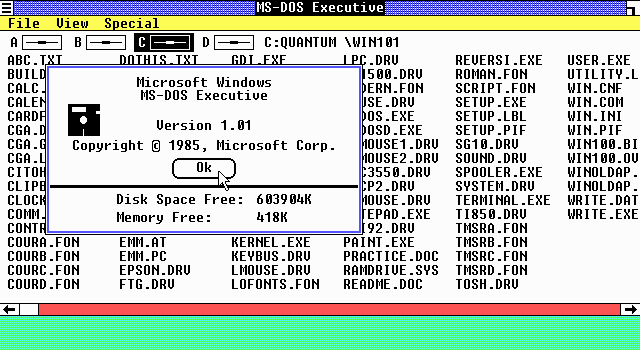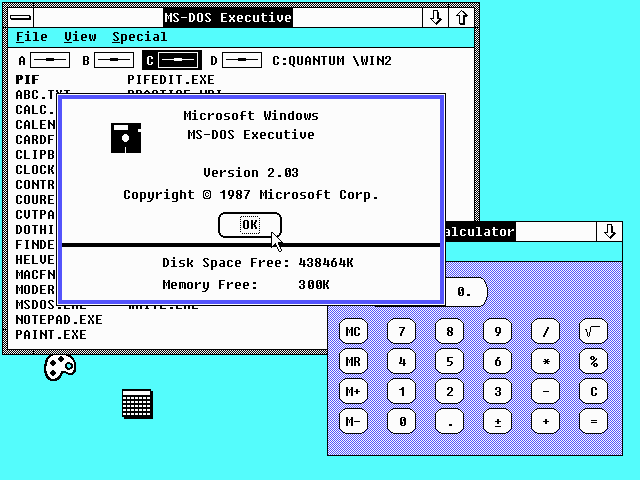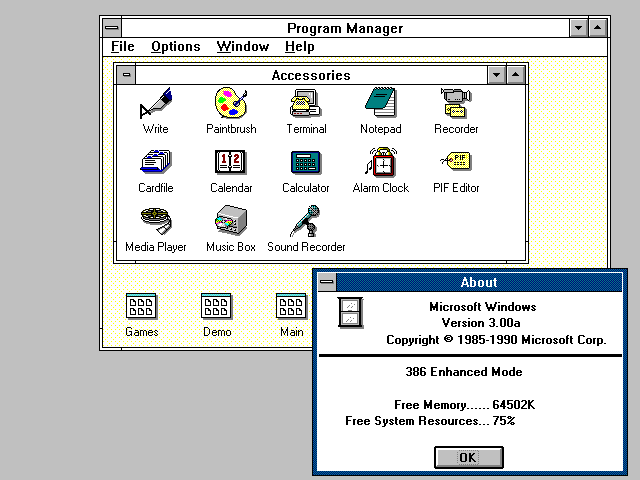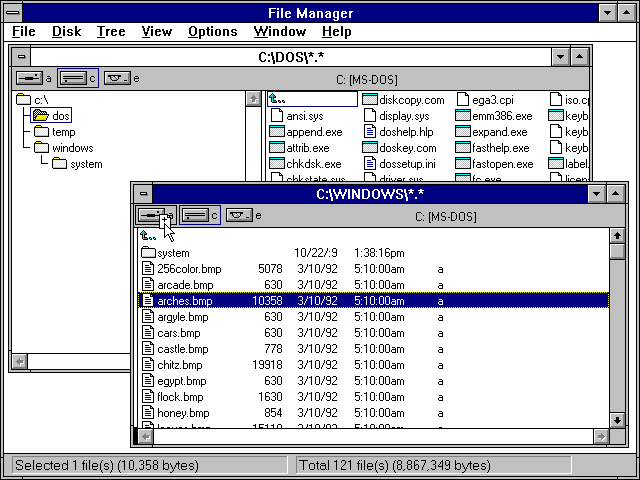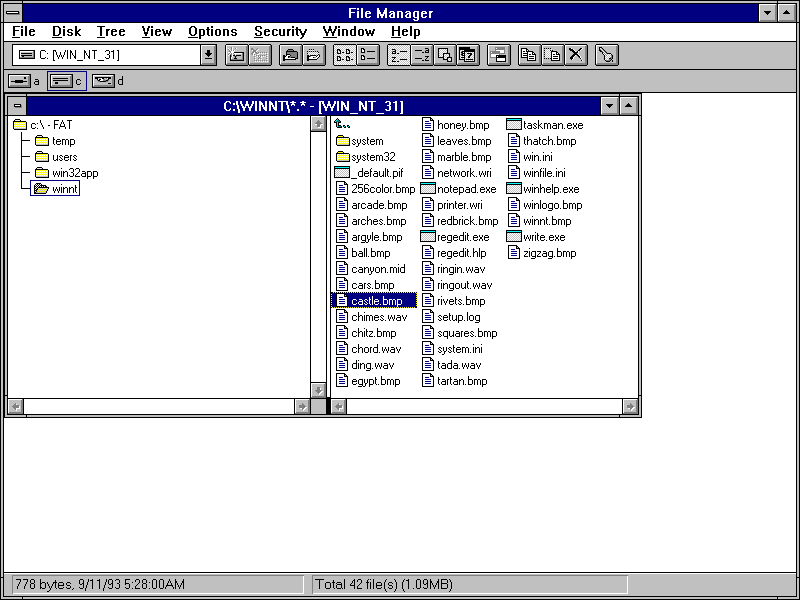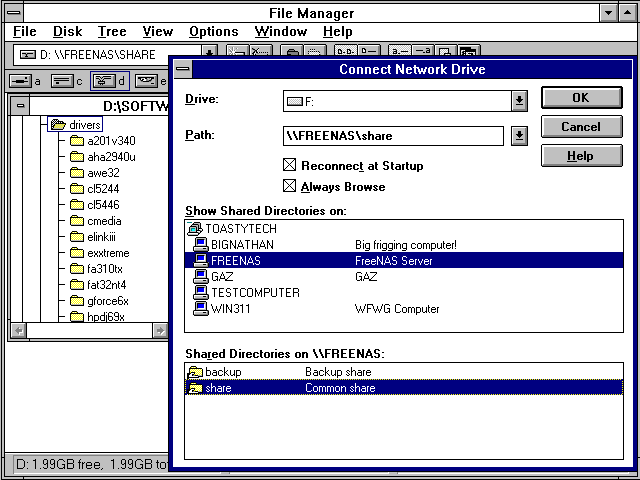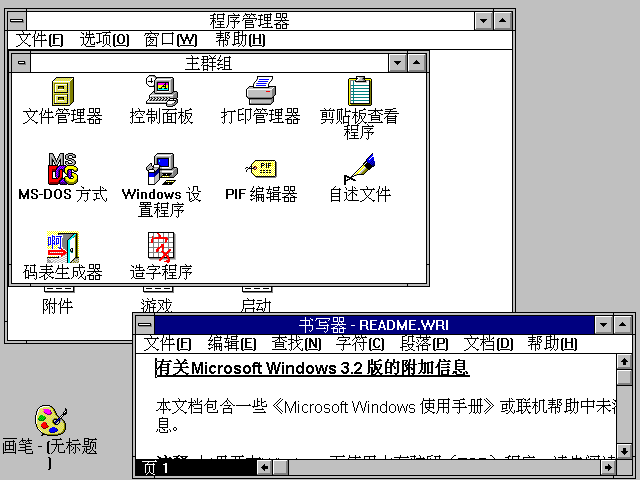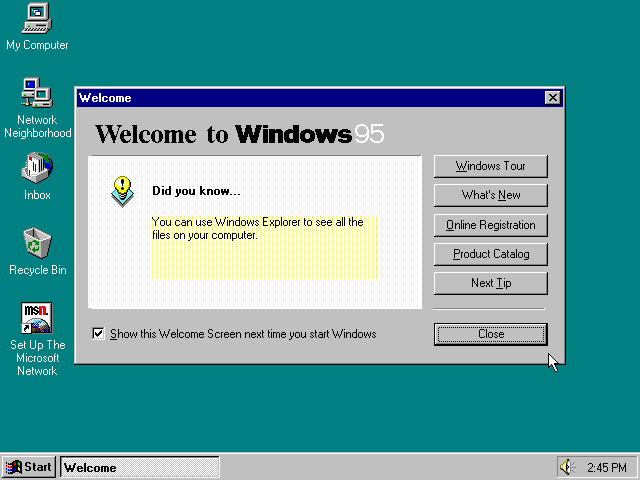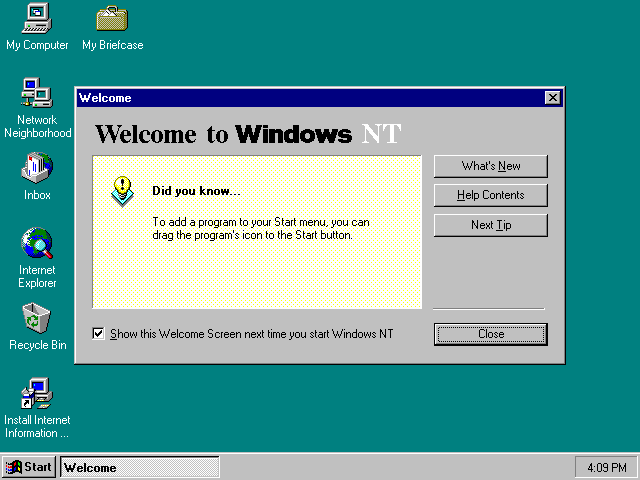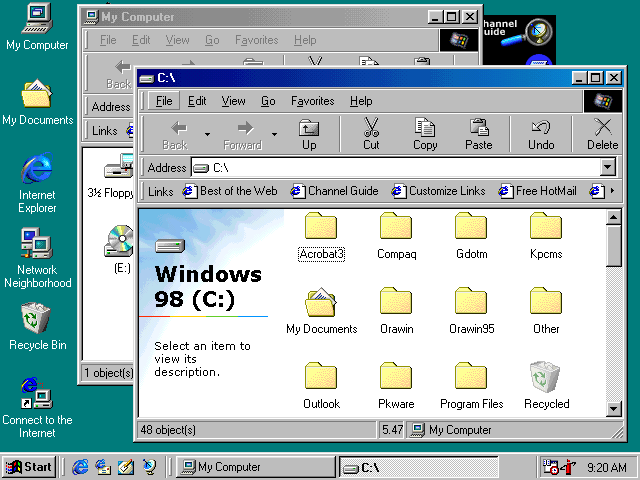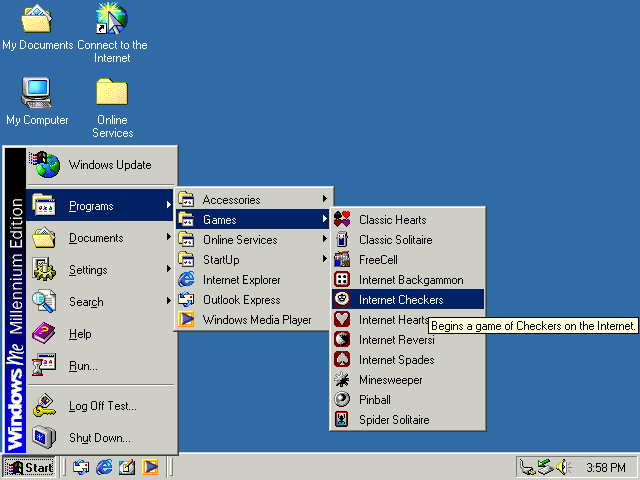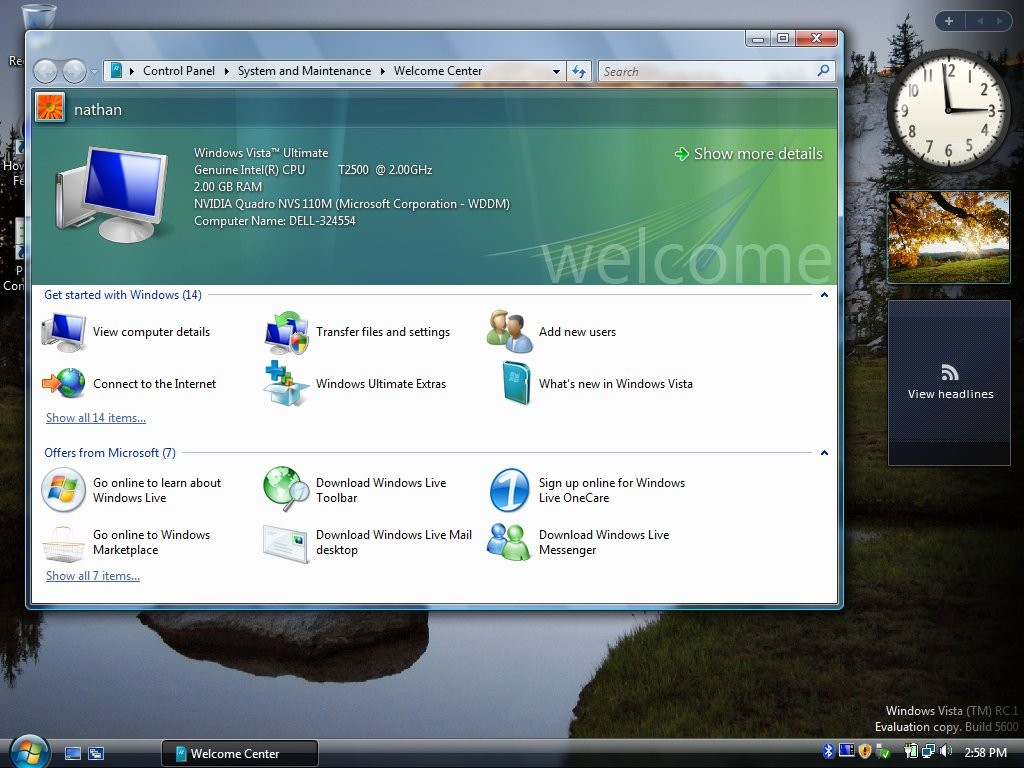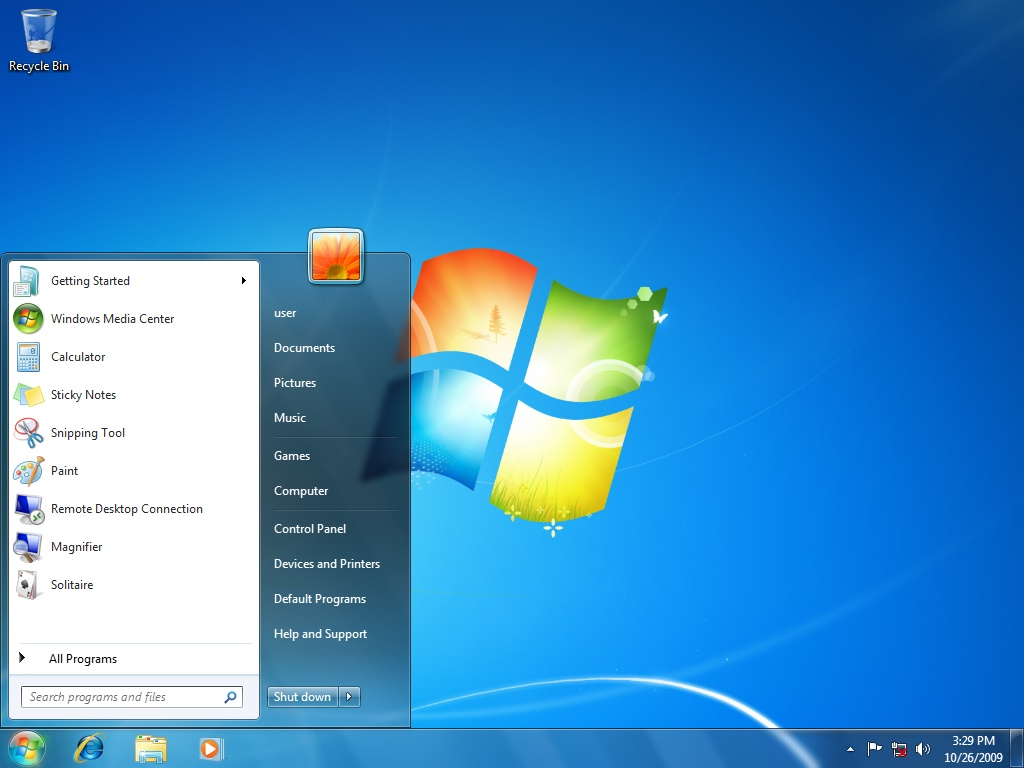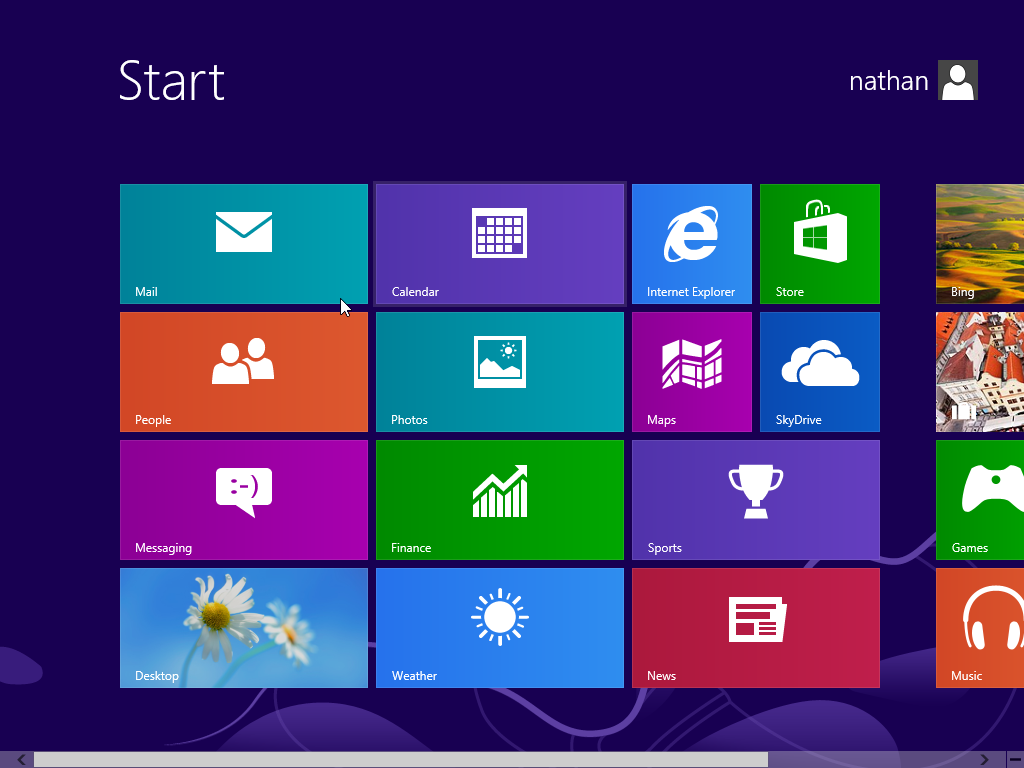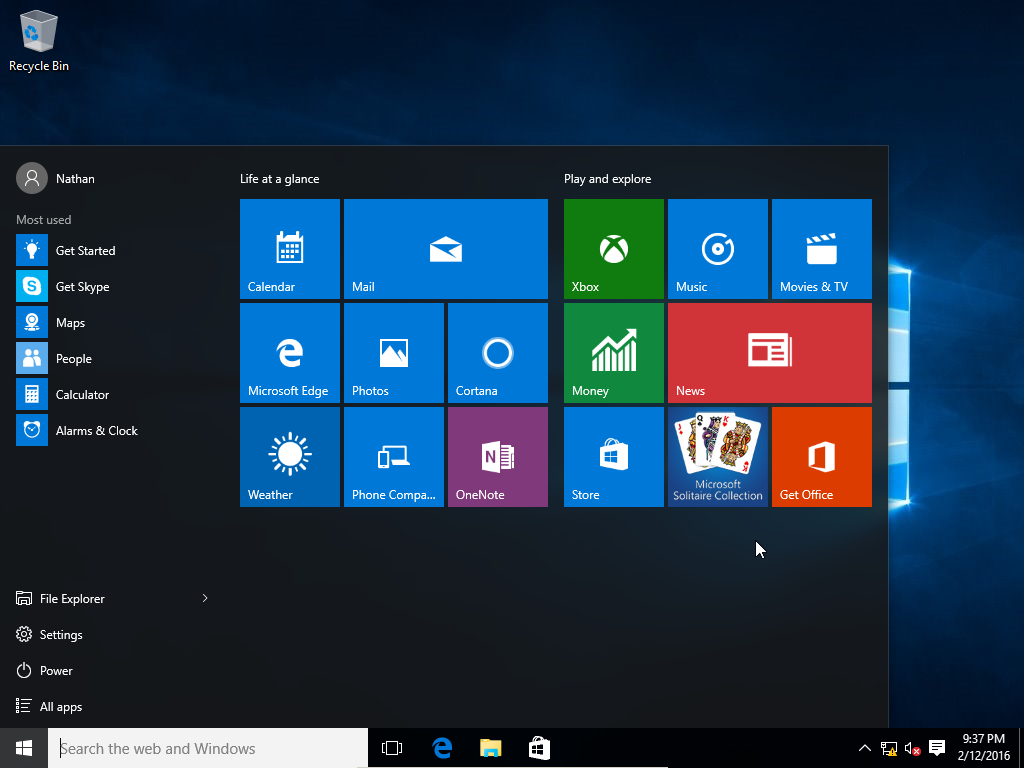Microsoft Corporation is an American multinational corporation headquartered in Redmond, Washington and has been in the software development business since 1975. In the 1980s, Microsoft began dominating the personal computer market with their MS-DOS (a rebrand of IBM PC DOS) - a non-graphical command line operating system. In 1985, Windows 1.0 was released, a graphical extension for MS-DOS allowing users to use a computer mouse and graphical images, instead of memorizing and typing in commands, to interact with the operating system.
The Windows family of operating systems has evolved greatly over the decades. Through the many iterations, Microsoft has continued to enhance the user interface, sound support, video/graphic support, and hardware support. Additionally, security, reliability, and other innovations continue to be added and improved upon as Windows evolved. The illustrated timeline below summarizes the major versions of the popular and world-dominating Windows desktop operating systems Microsoft has released since 1985.
Windows 1.0
November 20, 1985Microsoft released their first version of Windows, Windows 1.0 - It was not well received as it relied heavily on a mouse (not a common device at the time) to interface with the operating system. Underneath the hood of this operating system was MS-DOS. The advantage of Windows 1.0 is it allows users to point-and-click to perform an action as opposed to memorizing and typing in DOS commands.
Windows 2.1
May 27, 1988The first version to require a hard drive (previous versions of Windows ran off floppy disks).
Windows 2.11
March 13, 1989Windows 2.11 offered minor enhancements to Windows 2.1 and included changes in memory management, AppleTalk (Apple's network protocol, now discontinued) support, and faster printing.
Windows 3.0
May 22, 1990This version saw the first use of icons, had better ability to multitask, support for CD-ROM drives for the first time, enhanced sounds, and included more improvements to the graphical user interface. Windows 3.0 included Program Manager, File Manager, Printer Manager and introduced the world to Hearts, Minesweeper, and Solitaire (Klondike).
Windows NT 3.1
July 27, 1993Windows 3.11
November 8, 1993Windows NT 3.5
September 21, 1994Windows NT 3.5 introduced a complete rebuild of the TCP/IP and IPX/SPX network protocol stack. Windows NT 3.1 used a proprietary and incomplete implementation of TCP/IP based on the AT&T UNIX System V.
Windows NT 3.51
May 30, 1995Windows 95
August 24, 1995The release of Windows 95 was considered to be a significant upgrade to the Windows operating system. Unlike previous versions, the underlying legacy DOS platform was removed. This enabled Microsoft the ability to make significant advantagemens, such as support for 32-bit applications, a revamped user interface, and overall increase in performance.
Windows 98
June 25, 1998Windows 98SE
May 5, 1999Also known as Windows 98 Second Edition, this version addressed many of the bugs in the original Windows 98. Additionally, it added support for DVD-ROM and Internet connection sharing, and included improvements to USB support and power management.
Windows XP
October 25, 2001Built on the Windows 2000 kernel, Windows XP (aka WinXP), where XP stands for 'eXPerience' supported NTFS file system (a file system that supported large capacity hard drives and is more reliable than FAT), had a well-polished interface, and offered good stability and performance. Windows XP remained popular until 2009 when Microsoft announced the end of support.
Windows Vista
January 30, 2007Windows 8
October 26, 2012While Windows 8 is a stable and relative bug-free operating system, it was not well received as Microsoft made changes to the user interface to accommodate tablets and other devices that use touchscreen. Additionally, Microsoft took away the Start button and the Start menu, the most common way users accessed the programs and various Windows functions. These changes caused confusion with and pushback from desktop computer users as mobile devices and touchscreens were not as ubiquitous as they are now.
Windows 8.1
October 17, 2013After much criticism, Microsoft reintroduced the Start button and Start menu back to the operating system.
Windows 11
October 5, 2021Windows 11 interface has a Mac-like feel and appearance. Microsoft Teams is now integrated into the taskbar for easier video calling. While not immediately supported at release, Windows 11 will have built-in support for installing and running Android apps from the Microsoft Store. And for those running Windows 11 on a mobile device, touchscreen experience is improved with better spaced icons, haptics added for digital pens, and voice typing and commands are introduced.