Table of Content
Overview and Features of 7-Zip
7-Zip is a file archive utility software that supports compression and encryption. You can use 7-Zip to take a collection of files and consolidate them into a single file for easier transport or storage. This single archive file typically has a file extension of .ZIP or .7z. The file size of an archive file is typically less than the sum of the individual files combined. This is accomplished with its built-in compression algorithm. Computer files that are heavy in text such as Word, .Text, Excel have high compression ratio. However, files that have a large number of graphical elements and audio, such as PowerPoint and Publisher files, or files that are natively compressed (such as PDFs) do not compress well.
Encryption
Another feature available with 7-Zip is encryption, which is what I am interested in from an information security perspective. 7-Zip supports AES 256-bit cipher to encrypt the content of an archive file. A password is then required to decrypt its content before files in an archive is accessible. This is a great tool to use to encrypt sensitive files while at rest and while in transit.
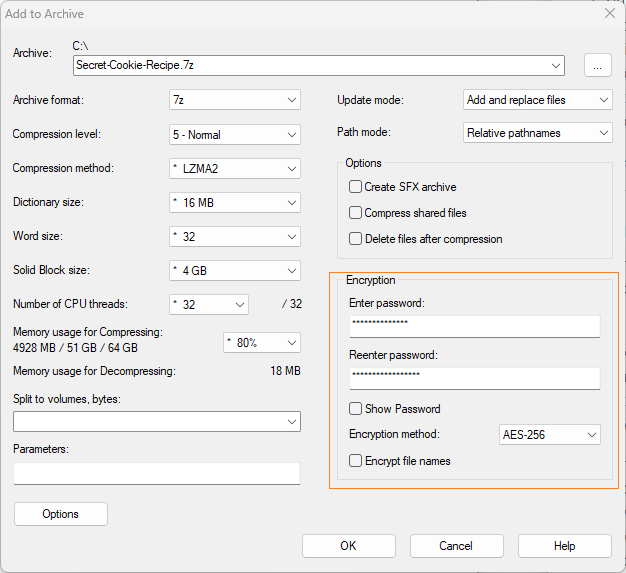
An example scenario where 7-Zip utility with its compression and encryption feature can be used is if there is a need to email file(s) containing customer demographic data across on the Internet (such as via email or FTP). The recipient of the file will be provided with the password (send via a separate channel from how the zip file was sent) to enable them to decrypt the content of your archive file.
Another use case example for 7-Zip is when you have a need to retain long term files containing sensitive data in bulk (such as a database export file of customer names, addresses, and phone numbers). These files can be archived and encrypted with 7-Zip and you'll have encryption on the data while it is at rest. Thus, in the event your file server is breached by a cyber attack, the USB hard drive is lost or stolen, or whatever device you are storing your archived file on is compromised, you can take a little comfortable knowing sensitive data is protected with encryption. It goes without saying that you will need to diligently manage your 7-Zip passwords to be able to find and use them in the future to decrypt.
Additional Information about 7-Zip
For additional information about 7-Zip file archive utility, please visit https://www.7-zip.org.

